Have a Question? Check here first…
Click the + next to any question to expand the answer.
If you do not see your question below, please contact support using the Support bubble in the bottom right of this page.
From the main menu, click the Resources option and then Update My Account. From that page you can make various changes to your account, including password updates. See image below.
You can also just click here.
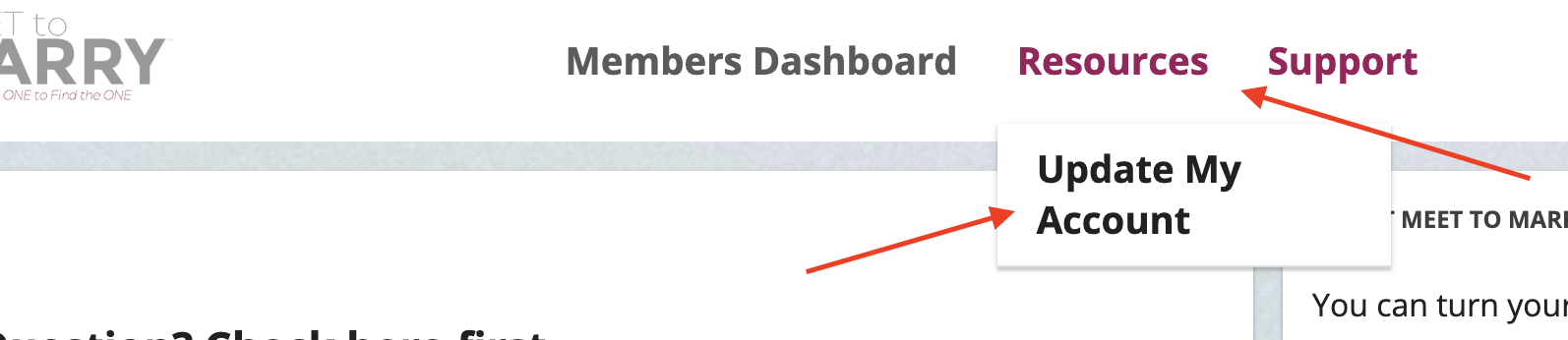
Any technical issues can be reported to our dev team using the Report A Bug form.
It is recommended that you choose an Accountability Partner when you join the program. You can reach out to another member in the Facebook Forum and ask them if they would like to partner with you or you may ask for assistance in picking one for you.
Once you have chosen your Accountability Partner, complete the Accountability Partner form.
Follow the instructions on the page and you’ll soon see your partner’s name appear in the sidebar.
In ‘Finding The One’, Module 1 / Session 3, there is a form to complete. If you do not complete this form, your date will not appear. If you have completed that session, it is possible you did not submit the form.
Click Here to go back to Mod 1 / Session 1 and complete the form. You will need to log out and back in after completing the form to see it appear.
If you have not progressed to that Session yet, please complete the form when you get there.
In ‘Finding The One’, Module 4 / Session 6, there is a form to complete. If you do not complete this form, your Old Disempowering Story will not appear. If you have completed that Session, it is possible you did not submit the form.
Click Here to go back to Mod 4 / Session 6 and complete the form. You will need to log out and back in after completing the form to see it appear.
If you have not progressed to that Session yet, please complete the form when you get there.
In ‘Finding The One’, Module 4 / Session 9, there is a form to complete. If you do not complete this form, your New Empowering Statement will not appear. If you have completed that Session, it is possible you did not submit the form.
Click Here to go back to Mod 4 / Session 9 and complete the form. You will need to log out and back in after completing the form to see it appear.
If you have not progressed to that Session yet, please complete the form when you get there.
If you have a question which you don’t feel comfortable posting in the Facebook Group, you can always use the Support Request form. This information will not be posted publicly and you will receive and answer directly.
